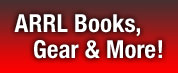On the Air Blog | Magazine | Podcast | Facebook | Join/Renew
Building A Shack in a Box
By Geri Sudman, KI5OEX
In 2021 I was a new ham who’d quickly progressed to a General-class license and was looking for a radio. My brother Tony, KI5OFD, bought a Yaesu FT-3DR handheld, so I bought one too. My brother even put an antenna on my roof and ran coax to my shack so I could hit the repeater not far from home.
Then Tony built a “radio in a box,” which he uses when deploying with his local ARES group. I was looking for a radio with more than 5 watts and thought building a box would be fun. The idea of being able to take my radio outside was appealing.
The Planning
I picked up a TYT TH-9800D Plus Quad Band radio that works on 10, 6, and 2 meters as well as 70 centimeters, and started buying supplies for the build. I picked out an Apache 4800 weatherproof case from Harbor Freight. Every day was Christmas as I waited for deliveries.
I handed off my case to Tony and he built angle iron supports and a plate to hide the battery, wires, and terminals underneath. He offered to help with the build and provide the wire and guidance when I had everything ready.
As parts arrived I’d think about their placement in the box. I moved things around a lot. I had to make decisions — should there be one antenna port or two? I’d add an antenna switch to my plans one day, and take it off the next. I used paper to lay out the parts — USB ports, 12 V port, volt meter, power switch, antenna port, radio, mic. I spent a lot of time planning and thinking about where the wires should run. Also, what if someday I wanted another radio? I wanted to keep as much open space above and below the panel to accommodate future updates.
You can see from the pictures below that things changed often, and I didn’t always keep in mind that if my battery were underneath, I’d need clearance from anything on top. 
The Build
We picked a weekend and did the build in 13 hours over the course of 2 days. I’m really fortunate to have a brother with the right tools and knowledge to build just about anything and the patience to work with me on it. He cut out the steel plate, primed it for me and installed the angle brackets in the box.
More planning was required to decide where to put the terminal strips. This took a while to lay out. It was important for the terminal strips to be easily accessible, but the wire routing to them couldn’t interfere with the battery placement or any of the accessories. Tony suggested that because I was making space for a larger radio one day, I should also consider space for an additional battery — an excellent idea that led to shifting more things around. Finally, we were ready to start cutting holes. We used calipers to measure the components and determine what size holes to drill.
Tony has a blast cabinet and removed the primer from the underside of the plate where the antenna bulkhead fitting would mount, to ensure a good ground. 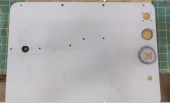
We mounted the radio on the plate and found that the radio’s mounting bracket didn’t allow for up/down positioning. Tony used a compass to get the angle from the front mounting screws to the back, and added a hole a half-inch lower on each rear side of the mounting bracket so the angle of the radio could be adjusted for better viewing. 
Thanks to that modification, I can easily see the radio’s display over the front edge of the box, which as you can see, displays my call sign. 
Then it was time to paint, so we removed the radio bracket. The rest of the time on that first day was spent applying coats of paint so it would be dry the next day. 
Day two began with mounting the radio and accessories. Not shown are grommets that were added around the holes for the wires going through the mounting plate. 
The pod at the left of the above photo houses a 12 V outlet & a USB/volt meter. The transceiver is in the middle, and on the right, from top to bottom, are the battery charging port, an additional USB port, antenna bulkhead mount and master switch. The empty space at the back left is where the battery will reside underneath, so we kept it free of wires/bolts. The four screw heads in front of the dual port mount are holding the terminal strips beneath the panel. Initially the plan was to hide those under the radio, but that wouldn’t have left room for an additional battery if I one day chose to do that.
We had to do a bit of soldering to retrofit the battery charger from alligator clips to the appropriate connector for the charging port.
The next photo shows the in-line fuse boxes. The wire clamps are held by the same bolts securing the radio. We swapped out shorter screws for some that were just a little longer to accommodate the clamps. Everything is secured. The grommets in the holes will keep the wires from chafing as they pass through the panel. 
The final wiring picture. Isn’t it a thing of beauty? All circuits are fuse protected. The battery is secured with industrial Velcro. 
The magnetic mic mount I selected didn’t fit the TYT radio. Fortunately, a friend 3D-printed me an adapter that works perfectly. This shack-in-a-box stands in my ham shack/office, ready for use!
ARRL Resources for Learning More
ARRL Operating Manual for Radio Amateurs
https://home.arrl.org/action/Store/Product-Details/productId/114292
Share Your Stories
Whether you are new, an expert or somewhere in between we invite you to take part in the conversation. Share your stories and experiences by emailing ota-blog@arrl.org.
Click here to return to the On the Air Blog main page.
News & Features >> On the Air Magazine >> On the Air Blog >> Sudman Shack In A Box